논문투고 매뉴얼
- 제목
-
[E-Submission System DBpia ONE] User Guides for Author
- 작성일
- 2019.10.14
- 조회수
- 1204
내용
Please find DBpia ONE user guide for author as enclosed.
Thanks,
Nurimedia Onsetop Service Team.
File format PDF | No. of pages 31 pages
Table of contents
1. Login
- Login Page
- How to login
2. Submit a manuscript
- Check an authorization to submit your manuscript
- Select the journal to submit your manuscript
- Dashbord
- Submit a manuscript
- 4 steps of submitting a new manuscript
- Agree to Research Ethics Pledge & Copyright Transfer
- Enter submission information
- Register author information
- Submit your manuscript
- How to check the status of your manuscript
- Email confirmation of your submission.
3. Revise your manuscript
- Login to DBPia ONE
- Click - Submit manuscript revised
- Reply reviewer's request
- Upload your revised manuscript
4. Submit final manuscript
- Login to DBpia ONE
- Click - Submit final manuscript
- Upload final manuscript
- Confirm submitting final manuscript and confirm
- Check status of your manuscript
권한이 없습니다.
게시물수정
게시물 수정을 위해 비밀번호를 입력해주세요.
댓글삭제게시물삭제
게시물 삭제를 위해 비밀번호를 입력해주세요.